CV example template
Need a little inspiration to create your very first CV? Then this one-pager is for you!
Download now.webp)
If you're just getting started with your CV or you're looking to refresh your CV, you'll probably need a little inspiration.
That's why our Careers team here at Re:Coded has put together a sample CV to get you started. This CV follows all of the best practices for tech CVs, especially for those just starting out in the industry. Adapt the style and structure to your own experience!
Use this template to understand all the must-have sections for your next tech CV and get inspired by the styling, copy, and overall design.
FAQs about CVs
You'll probably have a lot of questions, we'll answer a few of those for you here!
.webp)
Here are a few pieces of advice when it comes to formatting you CV:
- Keep it clean and professional: Go for a simple and easy-to-read layout, using a clear font and appropriate spacing.
- Grab attention with a summary: Start your CV with a brief and catchy statement that highlights your tech skills and goals.
- Show off your tech skills: Have a dedicated section to list your programming languages, frameworks, and tools in a structured way.
- Spotlight your work experience: List your previous roles in reverse order, mentioning the company, job title, dates, and highlighting your responsibilities and achievements.
- Highlight your projects: Include a separate section that showcases your notable projects, describing your role, technologies used, and any outcomes.
- Certifications and education matter: If you have relevant certifications or completed formal education in tech, mention them separately.
- Add extra tech involvement: Include any open-source projects, hackathons, conferences, or community engagement that demonstrate your passion for tech.
- Be concise and focused: Keep your CV to a maximum of two pages, emphasizing the most relevant skills and experiences for the specific tech role you're applying for.
- Proofread and be consistent: Check for spelling and grammar errors, and maintain a consistent format throughout the document for a professional appearance.
If you're just starting out in tech and you're creating a CV, you might be wondering what you can actually include in on your CV. Here are a few suggestions:
- Kick off with an objective: Start your CV with a concise statement that expresses your interest in entering the tech industry, your eagerness to learn, and your excitement to contribute.
- Highlight your education: List your educational background, including any tech-related coursework or projects that demonstrate your knowledge and skills.
- Show off personal projects: Include any personal tech projects you've worked on, describing them and mentioning the technologies or tools you used, along with any accomplishments or milestones.
- Flaunt your skills: Create a dedicated section to showcase your technical skills, such as programming languages, frameworks, or software you're familiar with or currently learning.
- Link your online presence: Provide links to your personal website, blog, or GitHub repository where employers can explore your projects and code samples, showing your independent initiative.
- Mention certifications and courses: Highlight any relevant certifications or online courses you've completed to demonstrate your commitment to learning and acquiring tech skills.
- Leverage transferable skills: Emphasize transferable skills from your past experiences or education that can be valuable in the tech industry, like problem-solving, teamwork, or project management.
- Show tech-related involvement: Include any participation in tech workshops, hackathons, or volunteer work for tech organizations to demonstrate your active engagement and passion.
- References or testimonials: If available, consider including references or testimonials from professors, mentors, or others who can vouch for your skills and potential.
Remember, when starting out in the tech industry, employers understand that you may not have extensive professional experience. Showcase your enthusiasm, willingness to learn, and any relevant skills or projects that demonstrate your potential. Stay positive and keep exploring opportunities to grow your tech expertise. Good luck!
The short answer is: it depends! Here are a few things to consider before embedding your photo on your CV strategy.
- Country-specific norms: Check the cultural practices in the country where you're applying. In some places, like the US and Canada, it's not typical to include a photo, but in certain European or Asian countries, it's more common.
- Relevance to the position: Think about whether a photo adds value to your application. For tech roles, skills and experience usually matter more than appearance, but for industries like entertainment or fashion, a photo might be beneficial.
- Discrimination concerns: Be aware that a photo could introduce bias into the hiring process, so employers should focus on qualifications rather than looks. In some places, it might even be illegal to consider applicant photos.
- Consistency and professionalism: If you choose to include a photo, make sure it's a recent, professional headshot that presents you in a positive and appropriate way. Use a high-quality image with suitable attire and a neutral background.
- Space considerations: Remember that a CV should be concise, so including a photo may take up valuable space that could be used for highlighting your skills and experience. Prioritize relevant information if you have limited space.
In general, it's best to follow the practices of the job market and industry you're targeting. When in doubt, you can exclude the photo and focus on presenting your qualifications and relevant information in a clear and professional manner.
We're constantly updating our Open Study Hub with fresh resources designed to help you build a career you love. Head on over there to check out other guides, how-tos, and resources.

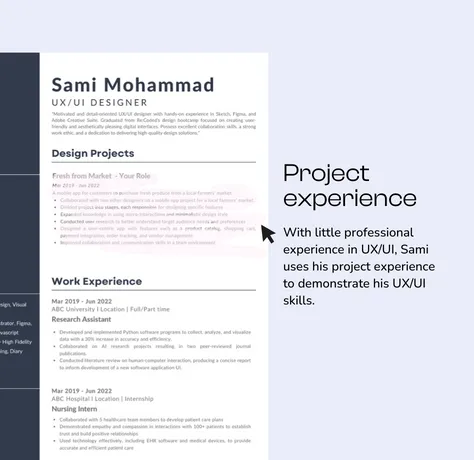
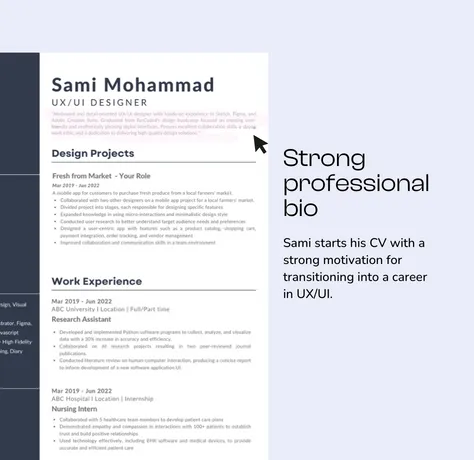
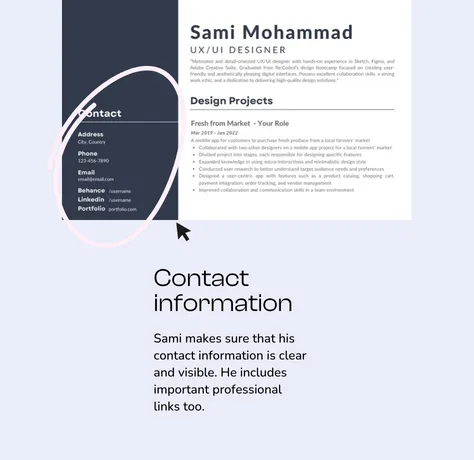
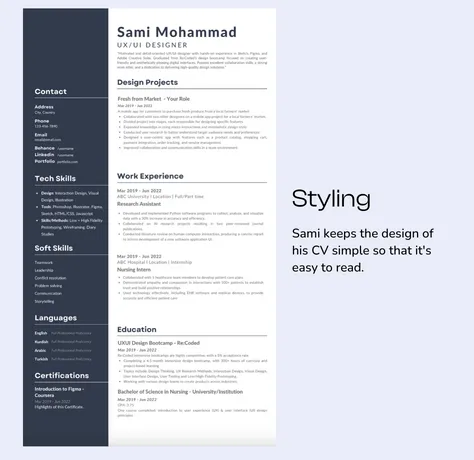
.svg)